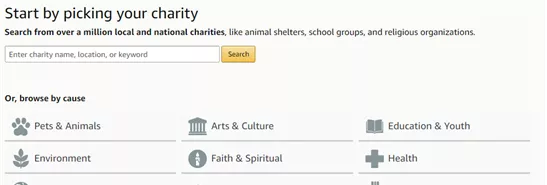GIVE BACK to the Y by Shopping at Amazon
Did you know!?!
You can give back to the Y by shopping at Amazon – now mobile-friendly too!
If there is one thing we all learned during the pandemic, it’s that we can’t get enough of Amazon. Did you know that you can support the YMCA of Greater Brandywine simply by shopping at Amazon using a built-in service called Amazon Smile? Amazon Smile gives you the same products, same prices, and the same service, at no additional cost to you. Best of all, the program donates 0.5% of the price of eligible purchases to the charity of your choice – the YMCA of Greater Brandywine.
So how do you join?
- If you’ve never done this before, head over to smile.amazon.com. If you have already affiliated with the YMCA on the web, but want to start on your mobile phone, click here (skip to mobile info below.)
- Click the “Get started” button at the bottom of the page and sign in with your Amazon account.
- Then, search for YMCA of Greater Brandywine, in the search bar where you have to pick your charity.
- Next, click the select button and agree that you understand that you will need to start at smile.amazon.com.
- Last, return to smile.amazon.com and BOOKMARK this page. You must start your amazon shopping experience through smile.amazon.com in order to benefit the YMCA.
If you’ve already signed up online, activate amazon smile on your mobile device too!
How to Turn on AmazonSmile in the Amazon Shopping App
1. Make sure you're signed up for AmazonSmile (use your web browser to visit smile.amazon.com and see instructions above)
2. Download or update to the latest version of the Amazon Shopping app for iOS or Android
3. Open the app and find “Settings” in the main menu (☰)
4. Tap on “AmazonSmile” and follow the on-screen instructions to turn on AmazonSmile in the app.
Here are some additional resources:
Please note, you will have to renew your preference to shop with Amazon Smile twice per year. Requests to complete this will be pushed to you automatically and you just have to agree again.
While the dollar values maybe be small individually, if all of our members choose this option, the impact on our community can be large. Join Amazon Smile today and support the YMCA of Greater Brandywine by shopping! And, if you want to donate in a more traditional manner, Donate Today or send a check, made out to the YMCA of Greater Brandywine to 1 E Chestnut St. West Chester, PA 19380.