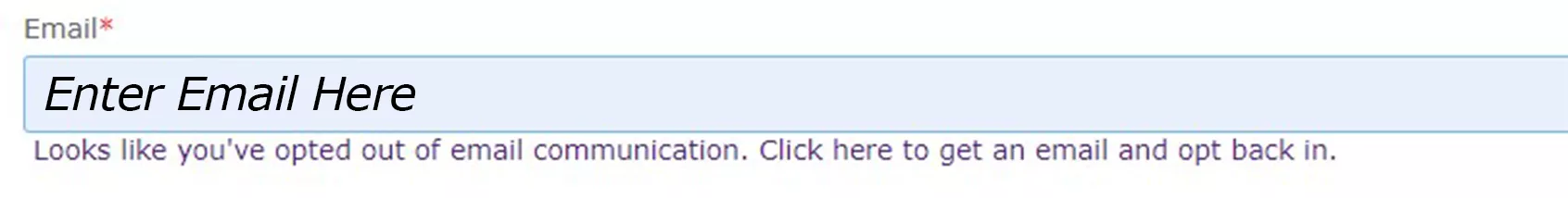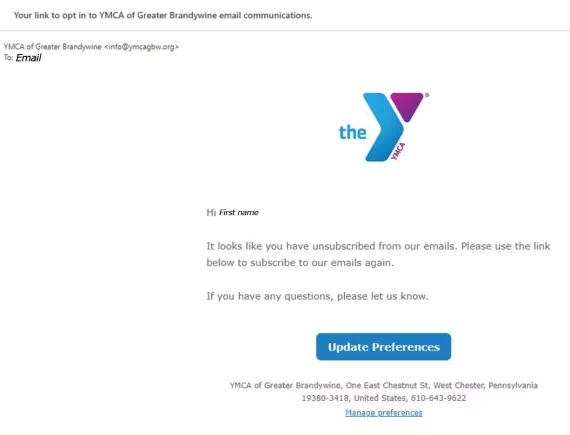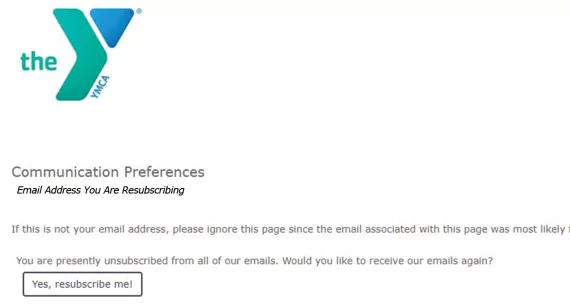Thank you for taking the time to review your subscription preferences with the YMCA of Greater Brandywine.
It's important that we continue to add value to your inbox as a member of the YMCA, and we want to make sure you're receiving the most important information about your membership.
From our records, it appears you have unsubscribed from all YMCA emails. This means that you are not receiving facility updates, unexpected closures or membership updates about your YMCA.
We suggest that our members subscribe to the following Subscription Preferences.
- Membership Corner (Most Important: Crucial updates for your YMCA location, and your YMCA membership)
- Newsletters (weekly news that's happening and monthly First Friday about community impact)
- One to One (this allows the membership director to email you individually)
You can also share with us other areas of the Y that interest you, like the below subscriptions:
- Interest: Summer Camp
- Interest: Sports
- Interest: YMCA Programs
- Interest: Personal Training
Here's How to Resubscribe
- Visit the Email Subscription Preferences form.
- Fill in your email address.
- A link saying" Looks like you've opted out of email communications. Click here to get an email and opt back in" will appear. Click on that link (do not click Submit). See the example below.
- Note: If this link does not appear, please find a previous YMCA email and click "manage preferences" at the bottom of the email to update your preferences.
- When you complete the above, you'll receive an email entitled: "Your link to opt-in to YMCA of Greater Brandywine email communications".
- Select Update Preferences.
- On the subscription page, click on "Yes, resubscribe me!"
- You won't be able to select your subscription preferences until you click Yes, resubscribe me!
- Once you've completed that. Go back into your "Your link to opt-in to YMCA of Greater Brandywine email communications" and click Update Preferences a second time.
- This will allow you to select and subscribe to certain communications.
- Once you've selected all your preferences, click the "Update email preferences" button.
You're all set!